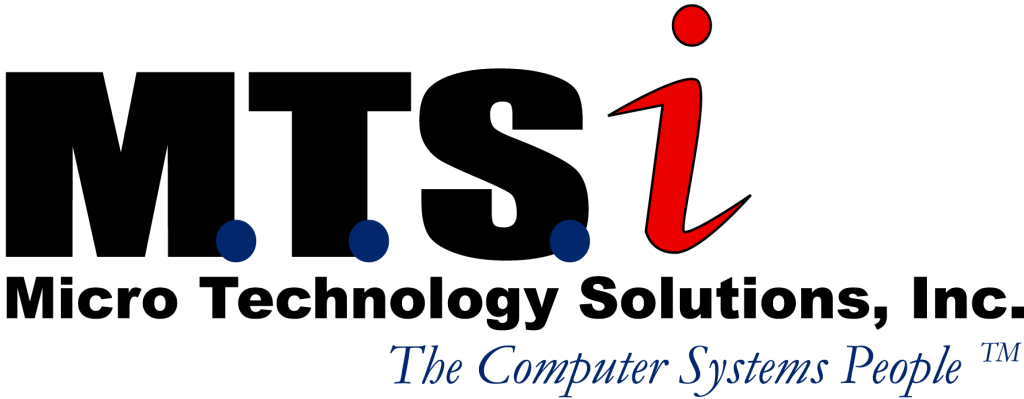If you are like most professionals, you get a barrage of unwanted email and a few phishing attempts mixed in with the everyday messages you need to sift through to get your job done.
Last month, Google and Yahoo changed their policies, setting tighter restrictions on the email that can be sent to their subscribers. Since these two providers account for over 30% of email subscribers, anyone who wants to reach their audience with email needs to heed the new restrictions.
If you send company newsletters from a service like Constant Contact, Hubspot, or MailChimp, there are some things you’ll need to do to make sure your mail gets delivered. First, make sure your contacts are opting in to your newsletter. If you get too many spam complaints, your domain could be blocked by Google, Yahoo or both. Next, you need to update your DNS records to include SPF, DKIM, and DMARC for your external provider. The reason for this is that a newsletter delivered by your provider is marked as coming from you. Because the mail is not coming from your servers, it looks a lot like spam or phishing. SPF, DKIM, and DMARC, help receiving servers know that the messages are authorized and what to do with messages that are not.
If you’re not a networking pro, this may seem complicated, but it really isn’t. For our customers, MTSi can help with the necessary DNS entries. Here is a quick overview of the protocols needed to keep your email flowing.
SPF (Sender Policy Framework) – This DNS entry(s) tells other email servers which IP addresses are authorized to send email for you. Without this entry, your Constant Contact emails could all be marked as spam.
DKIM (DomainKeys Identified Mail) – This DNS entry(s) provides a public key to receiving email servers. They use this key to verify a hidden signature on your outgoing emails which allows them to tell an authorized email from a forged one.
DMARC (Domain-based Message Authentication, Reporting & Conformance) – This DNS entry(s) is a set of instructions that tells receiving email servers what to do with suspicious emails. They may be marked as spam, deleted, and the authorized sender can be notified (or not).
With the new policies from Google and Yahoo, it is more important than ever to protect your reputation as a sender. Most email marketing firms provide instructions for updating your DNS. Make sure you add entries for SPF, DKIM, and DMARC. Also make sure your contacts are opting in and have an easy option to unsubscribe.
If you need help understanding how to update your DNS, reach out to our sales team.